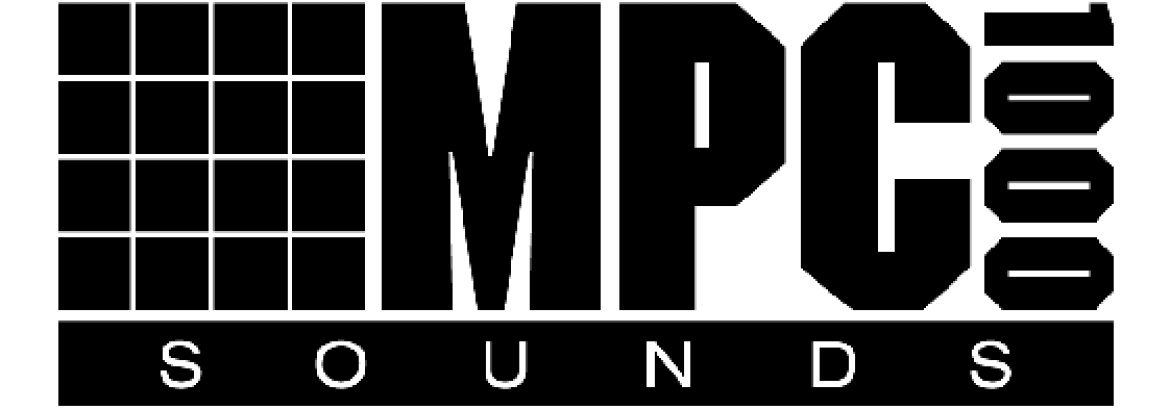Customizing Your Workflow: How to Build a Unique MPC 1000 Experience
The Akai MPC 1000 remains a beloved tool among music producers, offering a tactile and intuitive platform for beat-making. To elevate your production capabilities, customizing your MPC 1000 with custom drum and instrument packs, utilizing conversion tools, and tapping into community resources can make a significant difference. This mpc 1000 custom guide will help you unlock your sampler’s full potential.
Incorporating Custom Drum and Instrument Packs
Enhancing your MPC 1000 with custom sounds allows for a unique sonic palette. Websites like MPC-Tutor.com offer a variety of free and premium samples tailored for the MPC series. These packs often include multisampled instruments and drum kits, providing depth and realism to your productions. Experiment with different genres and styles to find the sounds that inspire you most.
Utilizing Conversion Tools
To streamline the integration of diverse sample libraries, conversion tools are invaluable. Kit Maker is a notable application that converts drum sample packs and Maschine expansions into MPC-ready kits. This tool automates the process, saving time and ensuring consistency across your kits. With the right tools, you can quickly expand your sound library and keep your workflow efficient.
Exploring Expansion Packs
Expansion packs are curated collections of sounds designed to inspire creativity. For instance, Uppercussion offers MPC Expansion Packs compatible with both the full version of the MPC Software and the free MPC Beats. These packs integrate seamlessly into the MPC software, providing easy access to new sounds and fresh inspiration for your next project.
Engaging with Community Resources
The MPC community is a treasure trove of knowledge and support. Platforms like MPC Forums host discussions, tutorials, and shared resources from fellow MPC enthusiasts. Engaging with these communities can provide practical tips, troubleshooting advice, and inspiration for your projects. Don’t hesitate to ask questions or share your own experiences.
Practical Tips for Customizing Your MPC 1000
- Organize Your Samples: Maintain a structured folder system on your storage device to quickly locate and load samples during sessions.
- Backup Regularly: Ensure you have backups of your custom kits and projects to prevent data loss.
- Stay Updated: Regularly check for firmware updates and new tools that can enhance your MPC 1000’s functionality.
Current Trends in MPC Customization
As of 2025, there’s a growing trend towards integrating vintage sounds with modern production techniques. Producers are increasingly using custom sample packs that emulate classic drum machines and synthesizers, blending them with contemporary elements to create unique tracks.
Join the MPC Community
Embarking on the journey of customizing your MPC 1000 is both exciting and rewarding. By leveraging custom packs, conversion tools, and community insights, you can unlock new creative possibilities. Join the Community today to share your experiences, learn from others, and continue evolving your sound.