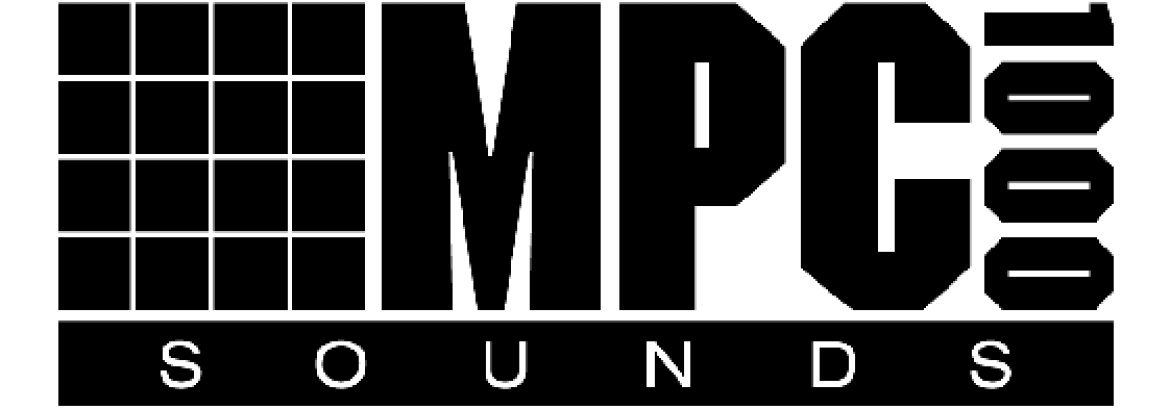Troubleshooting MPC 1000 Pad Sensitivity Issues
Pad sensitivity issues can really mess with your flow, but you’re not the only one dealing with them. Whether you’re just getting started or you’ve been making beats for years, these tried-and-true tips will help you get your MPC 1000 pads feeling right again. If you want a deeper dive or step-by-step repair walkthroughs, check out our MPC 1000 online courses.
Table of Contents
- Understanding Pad Sensitivity
- Common Causes of Pad Issues
- Cleaning and Maintenance
- Calibrating Pad Sensitivity
- Firmware Updates and Hardware Checks
- DIY Repairs and Sensor Replacement
- Advanced Troubleshooting
- FAQs and Real-World Scenarios
- Community Tips and Support
- Conclusion and Next Steps
1. Understanding Pad Sensitivity
The MPC 1000’s pads are built to catch every nuance, from the lightest tap to your hardest hit. But after a while, you might notice they don’t always respond the way they used to. That’s normal—pads wear in, and sometimes they just need a little TLC.
2. Common Causes of Pad Issues
- Dust and debris sneaking under the pads
- Sensors getting worn out from heavy use
- Outdated firmware causing weird glitches
- Physical damage from drops or rough sessions
3. Cleaning and Maintenance
- Always turn off your MPC 1000 before cleaning.
- Wipe the pads with a soft, dry cloth.
- Use a little compressed air to blow out dust and crumbs.
- Skip the harsh cleaners—liquids and electronics don’t mix.
4. Calibrating Pad Sensitivity
- Head into your settings menu and look for pad calibration.
- Play around with different settings until the pads feel just right for you.
- Save your favorite profiles so you can switch things up for different sessions.
5. Firmware Updates and Hardware Checks
- Make sure your MPC 1000 is running the latest firmware—sometimes that’s all it takes to fix pad issues.
- If you’re comfortable opening up your MPC, check for loose wires or connections.
- If a sensor looks worn out, it might be time for a replacement.
6. DIY Repairs and Sensor Replacement
- Our MPC 1000 online courses walk you through repairs step by step.
- Always use quality replacement parts.
- Take photos as you go—it’ll help if you ever need to do it again.
7. Advanced Troubleshooting
- Use MIDI monitoring software to see exactly how your pads are responding.
- Swap pads between banks to see if the problem follows the pad or stays with the bank.
- Service manuals can be a lifesaver for deep dives.
8. FAQs and Real-World Scenarios
Can I fix MPC 1000 pad sensitivity issues myself?
Yes! With the right tools and a little patience, plenty of MPC users have done it themselves.
Where can I find step-by-step repair guides?
Our MPC 1000 online courses and community tutorials are packed with practical advice and walkthroughs.
9. Community Tips and Support
- “A quick clean every month keeps my pads feeling fresh.”
- “Don’t be afraid to ask for help in the MPC 1000 Sounds community.”
- “Share your repair stories—your experience could help someone else.”
10. Conclusion and Next Steps
Pad sensitivity issues are common, but with the right approach, you can get your MPC 1000 back in shape and keep your creativity flowing.
- Clean and calibrate your pads regularly.
- Keep your firmware updated and check your hardware now and then.
- Share your troubleshooting tips with the MPC 1000 Sounds community.